Acquiring customers in today’s world means you have to have a solid online presence. But beyond that, you need to be showing up for customers who are actively looking for solutions like yours. Being strategic and efficient to get the best leads for your company is a key component to surviving the most competitive landscapes. At the heart of this is Google Ads, as it has proven to be one of the most consistently robust platforms for client funnels.
The question then becomes how do you optimize your ad sets for the best returns without burning time and money in the process? While most business owners and marketing teams know the baseline mechanics of Google Ads, it can be daunting and stressful to take on the nuance of scaling and competing without proper resources. That’s why we’ve put together the complete guide to Google Ads.
In this chapter, we’ll teach you how to create smart campaigns and cover topics such as:
- Pay Per Click (PPC) ads and what to expect.
- How to budget for Google Ads.
- How to improve your Google ads conversion rate.
- Using Google Analytics to sharpen your future campaigns.
- Many more industry standards and best practices for long-term success.
Using Google Ads for Customer Acquisition
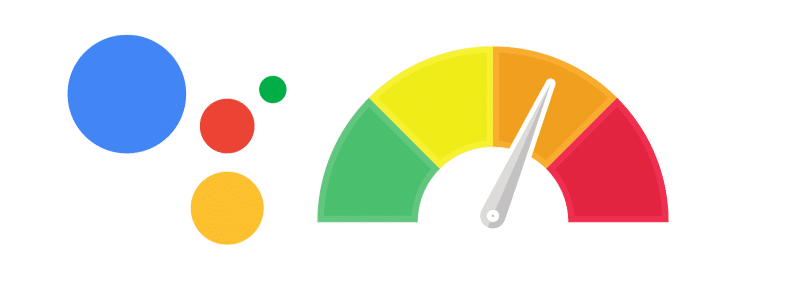
When people think of creating a client funnel, Google is usually the first thing that is brought up. However, you will often hear references to search engine optimization (SEO) and rankings without the realization that the optimization of Google Ads is an entirely different platform.
More importantly, the development of a strong Google Ads campaign can be one of the most explosive ways to grow a brand or product line. This is in stark contrast to the long game of SEO (though it does not diminish its importance at all). The common denominator between the two is that you will not reap the benefits of these platforms without an understanding of the competitive environment and how to adjust campaigns based on multiple metrics.
Ultimately, Google Ad campaigns have the potential to be your bread and butter to attract the best leads for your business. You can target narrow demographics based on things such as income, interests, or purchasing behavior.
On top of that, the ability to push products to the forefront of a user experience quicker than almost any advertising platform available can be critical for certain businesses. The great part is once you have become proficient in Google Ads, you are only touching the tip of the iceberg for high ROI campaigns.
Benefits of Using Google Ads to Acquire New Customers
It can be daunting to consider adding a new way of paying for demographic exposure if you are inexperienced in it. We understand, which is why we want to highlight the best ways to use Google Ads and how it can become one of the most consistent and trackable sources of customer acquisition. Here are some ways in which Google Ads provide value that few other funnels can:
- Google Analytics will allow you to toggle all metrics that contribute to a sales funnel. This includes cost per click, client behavior, efficacy on different platforms, and more.
- You can segment your ads to change over a client lifecycle, including retargeting or drawing from similar searches.
- The time in which you can sharpen your Google Ads campaigns is much faster than most conventional marketing campaigns. Even when compared to other PPC ad platforms, Google Ads has much more precise troubleshooting and direct pivots to give you the best opportunities for success.
Key Terms and Application for Google Ads Management
Now that we’ve covered why Google Ads is the leading method of new customer acquisition for many businesses let’s get down to the mechanics and implementations you’ll be dealing with.
Each section below will provide a specific component and instruction on how to use it – these will include industry standards for setup as well as our guidance, but keep in mind that there is a wide range of ways to use most Google Ads tools. The most important thing is familiarizing yourself with these so they can evolve into magic for your business as you become proficient in using them.
Google Ads Audience Targeting
While the baseline of Google Ads is typically created based on location-based keyword strings, there are many ways to toggle them for specific audiences. You can target certain audiences based on interests and habits, ancillary research terms, or if they have interacted with your business.
There are different forms of Google Ads as well – display, search, and video are all different forms of ad sets that you will want to have different audience targets for. This will ensure that you get the most concentrated set of data points from users who interact with your products’ keywords or similar searches. Audience targeting can become even more effective if users have historical data and interaction with your business; you can see massive value from Google Ads retargeting campaigns.
Google Ads for E-commerce
By some of the latest metrics, Google Ads account for as much as 18% of e-commerce revenue. This means that Google Ads are highly effective but also competitive and worth scrutinizing to find what will suit your e-commerce suite best.
The structure of Google Ads (headers, tags, audiences, etc.) dictates that you have the resources to dabble at a minimum to see what works best for your business. Ultimately, this shouldn’t inhibit your business if you have a dedicated marketing budget and are careful with your education and implementation early on. Ways to optimize your Google Ads for e-commerce include:
- Bid aggressively on keyword strings that are specific to your product, location, or query you want to win.
- Base your ad budget around items you know are profitable and need more reach at the beginning; this ensures your campaigns will not be as speculative or costly.
- Track everything you do via Google Analytics, and audit often. Don’t pivot for the sake of it, but be ready to pivot quickly.
- Optimize for mobile; over 60 percent of users are shopping on their phones in the 2020s.
- Run Google Shopping Ads in conjunction with normal ones; the visual and price features are going to let you showcase your product, and it is typically a less competitive arena.
Google Ads Audience Reach
Google Ads reach is the estimated number of people who will see your ad based on location, audience target, or specific search. You can look at audience reach from a projected standpoint or a retrospective, and it will let you know whether you’re targeting the right areas or audiences. While these numbers aren’t the end-all-be-all (looking forward or backward), they might be good indicators if you are on the right track for certain campaigns that need a little tweaking.
Google Ads reach is estimated using the number of accounts logged in that could potentially view your ad, the number of visitors from a geographic location, and the length of time each person spends on a website. Each of these things will contribute to letting you know how many people could see your ad within a specific set, and that will help you decide if you want to provide a budget for it.
Types of Google Ads
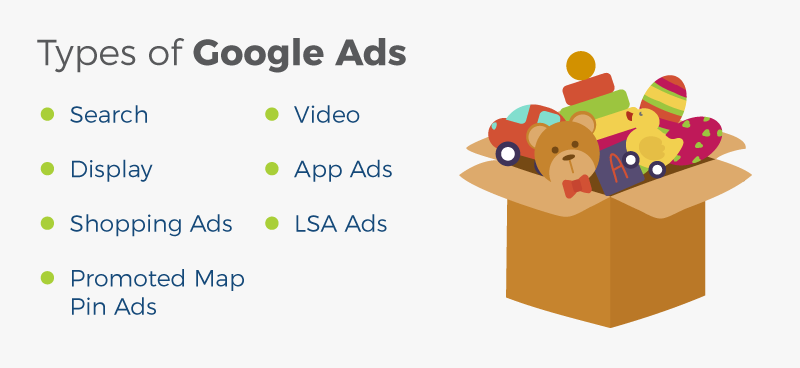
We have alluded to different forms of Google Ads in this piece already, and they are:
- Search: These are the text-based ads that most people think of. They are based on location and keyword search and will account for the majority of campaigns.
- Display: Display ads are image-based and have different pay-per-click metrics. This will allow your business to get much more specific audience targets, and they can be highly effective for aesthetically pleasing products.
- Video: Most prevalent in YouTube, they will pause the videos and distribute information to your audience. Given that YouTube is also a search engine tied to the Google algorithm, these can also be a very precise form of advertisement.
- App Ads: Any App within the Google Network has the capability of displaying Google-generated ads. These are less common (and have to be designed by Google based on your inputs), but they certainly have merit once you get a hold of them.
- Shopping Ads: One of the fastest-growing styles of Google Ads, these are run through the Google Merchant Center using specific information about a product you want to rise to the top of the search strings related to it.
- LSA Ads: One of Google’s most pushed types of campaigns is Local Service Ads. These campaigns allow users to see “Google Guaranteed” businesses that offer services related to what was searched in the user’s area. These campaigns show up at the top of Google’s search page above other Google ads, Location ads, and organic.
- Promoted Map Pin Ads: These campaigns are great for people searching for local services in your area. Map pins are designed so people in your area will call or get directions from specific search queries
You don’t need to master all of these; in fact, most businesses only use search ads. However, as you experience success with certain forms of Google Ads, it should give you insight as to how your business might be able to utilize the other ones.
Setting a Google Ads Budget
Google Ads utilizes an average daily budget based on your campaign goals and how much you are willing to allocate. This is then distributed over a monthly charging limit, and that determines how much your campaign will reach over those given time periods. Google Analytics will be able to show you how your campaign total budget has worked to create views, site visits, and leads.
You will want to have different budgets for different types of ad campaigns – this includes ad types, product timing, and your goals for ROI. It may take a bit of adjustment as you get started, which is why we often recommend looking at your total monthly spends and returns if you have multiple products and ads running. Google even has a ‘shared budget’ feature, which allows for an overall budget cap that is adjustable through your Google Analytics dashboard.
Using Google Analytics for Ads
While you can utilize Google Analytics for a diverse suite of information about all your sites, products, and connected pixels, the most profitable feature should be adjusting your Google AdWords dashboard. This will allow you to make necessary daily, weekly, or monthly changes to existing ads and compare/contrast their effectiveness vs. all your other online marketing funnels.
There are no magic ratios or metrics to ascribe before a reach estimate and some trial and error with your ads. The main goal is to begin seeing positive cash flow and ultimately have your Google Ads become your most time and money-efficient funnel. A great way to gain quicker insight into your products and ads via Google Analytics is to create custom segments or import additional ones from the Google Analytics Solutions Gallery.
Ultimately, while the learning curve might feel steep, it should only take a few campaigns and perhaps some help from experienced professionals before you use your industry knowledge to propel your business to new heights using Google Analytics.
Google Ads Tips
Google Ads can work for companies of all sizes if you know how to correctly optimize them. This is powerful because it allows you to start with a smaller budget, realize an ROI, and then reinvest back into this successful customer acquisition tool.
Consider implementing the following ideas:
- Keep your campaign local to your product: If you are selling a product that is specific to a location (such as services for the home or specific office location), master the ad set for your local keywords first. Similarly, if you find that your most reliable segment of orders comes from a specific region, capitalize on this knowledge first before targeting another region.
- Think like a potential customer: While you might know everything about your product and its intricacies, you have to write ads through the lens of a potential customer who knows very little. This means keeping your ads simple and your call-to-action clear. Aim to solve problems with the keywords that you target, as well as the headers and subheaders.
- Optimize for Mobile: Over 60 percent of shoppers are on their phones these days, so make sure you are optimizing your sites and ads to be at their best for mobile users. Google Analytics will help you see who is using what device and whether the conversion rates are comparable or have noticeable differences that you might need to address. One thing to keep in mind is that the difference in metrics between a desktop and a mobile might not necessarily be bad, but you should be able to attribute why they are not the same.
- Don’t force an ad set: Sometimes, your ad sets might not work. This doesn’t mean there is an issue with your business, product, or ad ideas; ultimately, some things just don’t work within the Google Ads algorithm, or clients will not respond well. Instead of repeatedly sinking money into a mediocre ad, adjust and try a new campaign.
If you keep these principles in play while building your business’s Google Ads experience, it will go a long way toward saving you time, money, and stress. Oh, and you’ll also most likely be getting tons of leads from your new campaigns!
Are Google Ads Worth the Investment?
Without simply answering a resounding yes, we will impart that Google Ads will almost always provide some form of value for small businesses. The hope is that you learn to integrate them into your monthly marketing suite and profit from them, but even if they end up not being ideal, there are tangible benefits.
The analytics and comparison of Google Ads vs. other marketing tactics can provide great insight in and of itself. While that might not be an ROI you want to pursue long-term, if your ads begin to show profit, it’s almost like a magic high-tide for your whole marketing suite. Thus, we highly encourage looking into Google Ads and trying some campaigns at a minimum.
Google Ads that Work for You
At Striventa, we know how difficult it can be to master all areas of digital marketing. That’s why we’ve created a simple program with a single goal – acquiring customers. Our team of experienced professionals has experience in Google ads and can help you set up a focused campaign to launch your business to the next level. We’ll incorporate this tactic into your overall customer acquisition plan to ensure you’re getting an ROI on your investment and scaling your business profitably.

